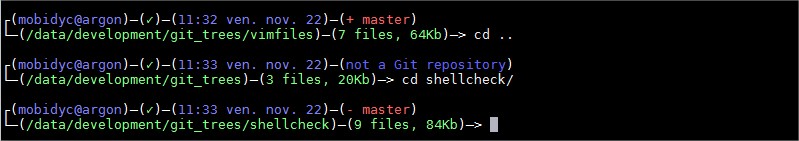I have several backups of my old mobile phones, with a lot of pictures taken.
When I wanted to categorize them, it appeared that there was duplicated pictures (really? ;))
so a little script after that, I could found all duplicated files et choose which of them to delete.
This script will not touch your files but displays all duplicated found files both in your terminal and in a csv file.
feel free to open it with your preferred sheet program
FYI: The analysis is based on the size and checksum of the files, not on the date nor filename.
the result is:
$ ./find_dups.sh -dir /data/photos\ -\ images/ find duplicate files size md5sum duplicated files size isolate duplicated files found print the result 53b69ddf18c82f222046e8f616955bc6;;/data/photos - images/photos classées/Annee_2011/miaou/IMAG0462.jpg;/data/photos - images/photos classées/Annee_2012/miaou/IMAG0462.jpg the result can be found in: '/tmp/find_dups.sh/04-result.csv'